






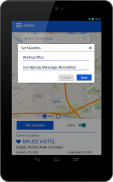

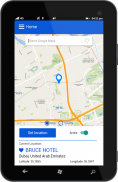
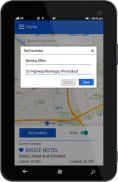

Hide Me

Descrizione di Hide Me
The app will hide your current location and any apps on your phone, websites or services will found that you are in Rome, London, Japan, Australia, Italy, England, France, India or any other countries!
It’s simple and great fun to fool people with. You can use this app to hide location and share your location on any social networks. It’s a very simple idea with a lot of functionality and Marshmallow supported
Features:
- Select a location on the map
- Change GPS location to the selected location
- Use saved location later
- How to use guide
- "Static IP"- Coming soon
Points needs to know:
- This fake (spoof / hidden) location app requires to have play services and maps.
- It works with whats app, Instagram, Tinder and more
- If the app behaves strangely then simply restart the device.
Step to use this App:
Step 1.How to turn on GPS: Settings >Location >Turn GPS on and CHOOSE "Device only" mode.
Step 2.How to enable mock locations: Settings >Developer options >Allow mock locations.
#In case you do not find "Developer options" , go to Settings > About phone >Touch "Build number" 7 times then Developer options will appear.
</div> <div jsname="WJz9Hc" style="display:none">L'applicazione consente di nascondere la vostra posizione corrente e qualsiasi applicazione sul telefono, siti web o servizi vi ha scoperto che siete a Roma, Londra, Giappone, Australia, Italia, Inghilterra, Francia, India o altri paesi!
E 'divertente semplice e ottimo per ingannare la gente con. È possibile utilizzare questa applicazione per nascondere la posizione e condividere la propria posizione su tutti i social network. Si tratta di un'idea molto semplice, con un sacco di funzionalità e Marshmallow supportate
Caratteristiche:
- Selezionare una posizione sulla mappa
- Cambiare la posizione GPS per la posizione selezionata
- Utilizzare salvato posizione più tardi
- Come utilizzare la guida
- "IP statico" - Coming soon
Punti bisogno di sapere:
- Questo falso (parodia / nascosto) posizione app richiede di avere servizi di gioco e mappe.
- Funziona con che cosa app, Instagram, Esca e altro
- Se l'applicazione si comporta in modo strano poi semplicemente riavviare il dispositivo.
Passo di utilizzare questa applicazione:
Passo 1.How per accendere il GPS: Impostazioni> Localizzazione> Attiva GPS sulla e scegliere la modalità "solo dispositivo".
Passo 2.How per consentire posizioni simulate: Impostazioni> Opzioni sviluppatore> Posizioni fittizie.
Caso #In non trovate "Opzioni sviluppatore", vai a Impostazioni> Info sul telefono> Touch "Build numero" 7 volte poi apparirà Opzioni sviluppatore.</div> <div class="show-more-end">


























